In today’s digital world, protecting your online privacy and security is more important than ever. One way to do this is to use a virtual private network (VPN). A VPN creates a secure, encrypted connection between your computer and a remote server, allowing you to browse the internet anonymously and access geo-restricted content.
How does a VPN work?
- You connect to a VPN server, which can be located in a different country or region.
- Your internet traffic is encrypted and routed through the VPN server.
- The encrypted traffic leaves the VPN server and travels to its destination, appearing to come from the VPN server’s location rather than your actual location.
This effectively masks your IP address and location, making it much more difficult for anyone to track your online activities or steal your personal information.
Benefits of using a VPN
There are many benefits to using a VPN, including:
- Increased privacy: A VPN can help protect your online privacy by hiding your IP address and encrypting your internet traffic. This makes it more difficult for third parties to track your online activity.
- Improved security: A VPN can help protect your computer from hackers and malware by encrypting your internet traffic. This means that even if your computer is compromised, your personal data will be protected.
- Access to geo-restricted content: A VPN can help you access geo-restricted content, such as streaming services or websites that are only available in certain countries.
Why should you use a VPN?
VPNs offer a number of benefits for small businesses, including:
- Increased security: VPNs encrypt your internet traffic, making it much more difficult for hackers and eavesdroppers to intercept your data. This is especially important for businesses that handle sensitive information, such as financial data or customer records.
- Improved privacy: VPNs can help protect your privacy by hiding your IP address and location. This makes it more difficult for websites and advertisers to track your online activities and target you with ads.
- Access to blocked content: Some websites and services are only available in certain countries or regions. By connecting to a VPN server in a different location, you can bypass these restrictions and access the content you need.
- Reduced costs: VPNs can help you save money on internet access costs by allowing you to connect to a VPN server in a country with a lower cost of living. This can be especially beneficial for businesses with employees who work remotely from different parts of the world.
Choosing a VPN
When choosing a VPN, it is essential to consider several factors, including:
- Security: The most important factor to consider is the security of the VPN. Make sure the VPN uses strong encryption protocols and has a good reputation for security.
- Speed: VPNs can sometimes slow down your internet connection, so it’s important to choose a VPN that is fast and reliable.
- Reliability: You need a VPN that is reliable and always available. Check the reviews of different VPNs to see what other users have to say about their reliability.
- Features: Consider the features that are important to you, such as the number of devices you can connect, the ability to connect to multiple servers, and the availability of customer support.
- Price: VPNs can range in price from a few dollars to tens of dollars per month. Choose a VPN that fits your budget.
How to set up a VPN
Setting up a VPN is relatively easy. Follow these steps:
- Choose a VPN provider and create an account.
- Download and install the VPN software on your computer.
- Connect to a VPN server.
- Enjoy browsing the internet securely and anonymously!
Protect Your Online Privacy with a VPN
A VPN is an essential tool for protecting your online privacy and security. If you are a small business owner concerned about online security, a VPN is a must-have tool.

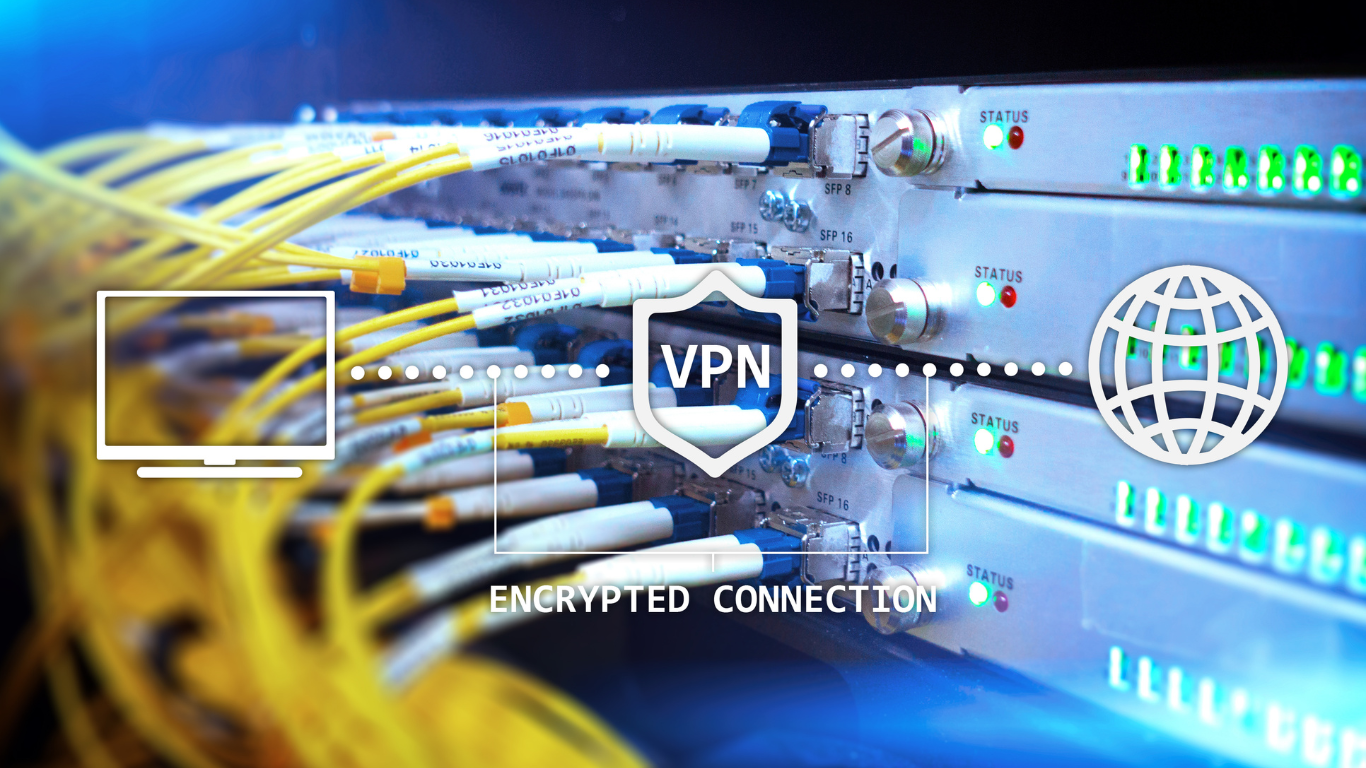
No responses yet